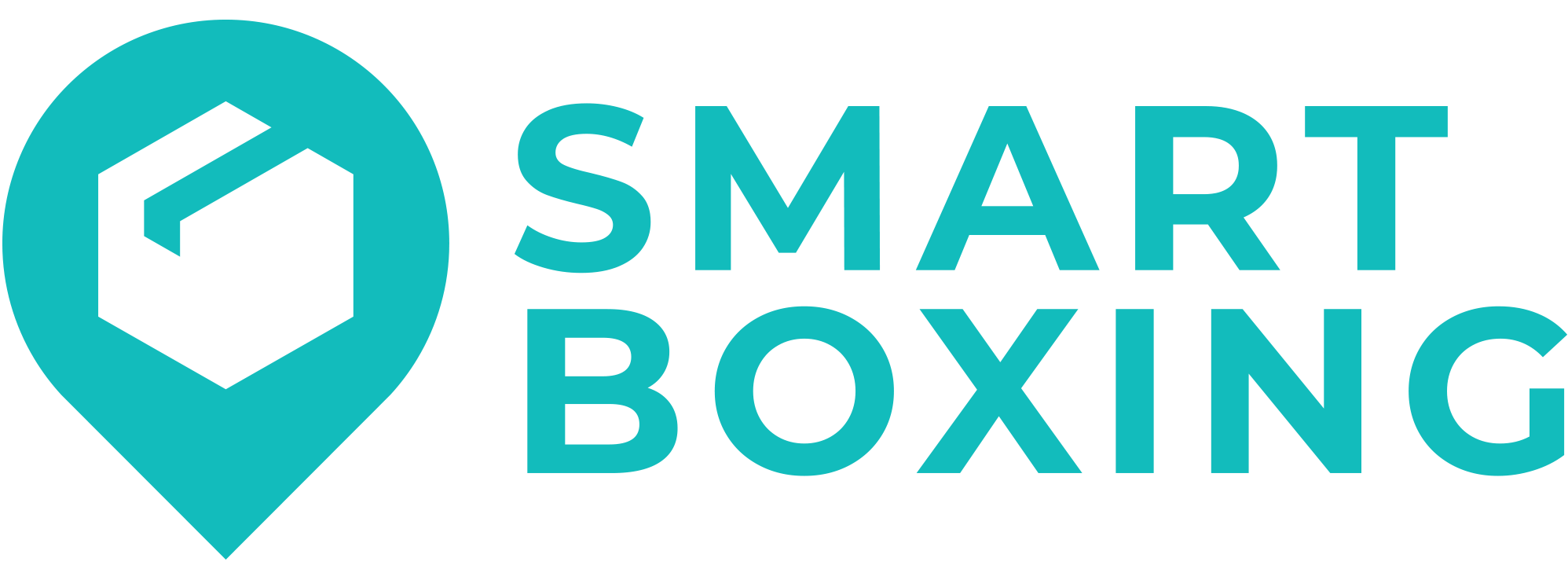This guide will show you how to link USPS (United States Postal Service) to Smart Boxing. To learn how to link other carriers, go here.
To display live rates at checkout, you must have Carrier-Calculated Rates enabled on your Shopify account. Learn more here.
General Setup and Package Selection
1) Click Shipping on the main menu.
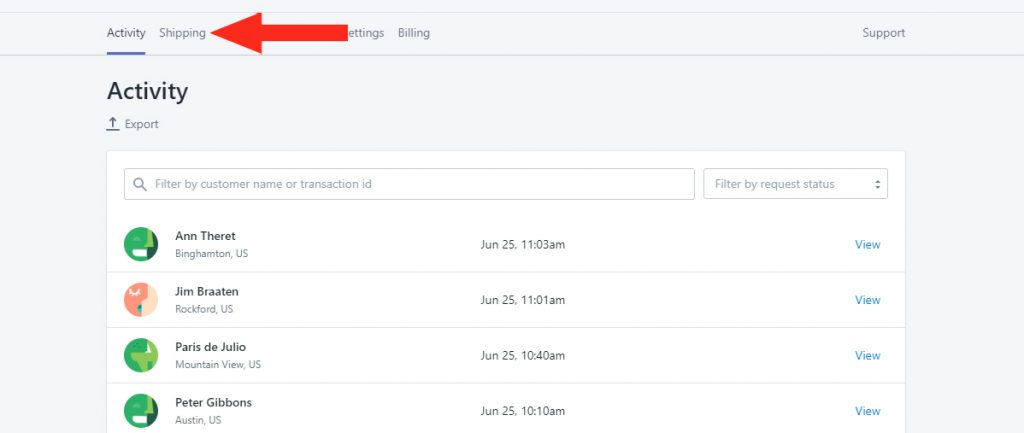
2) Click the Create shipping method button.
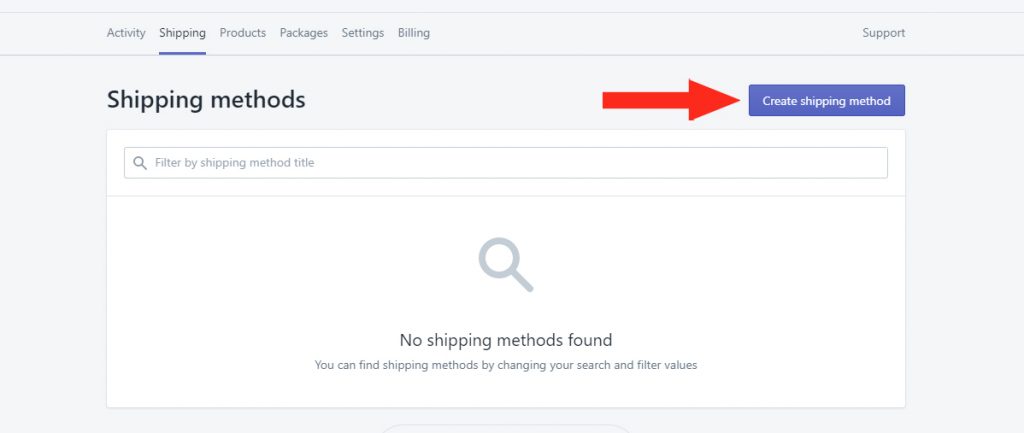
3) Click Select beside USPS.
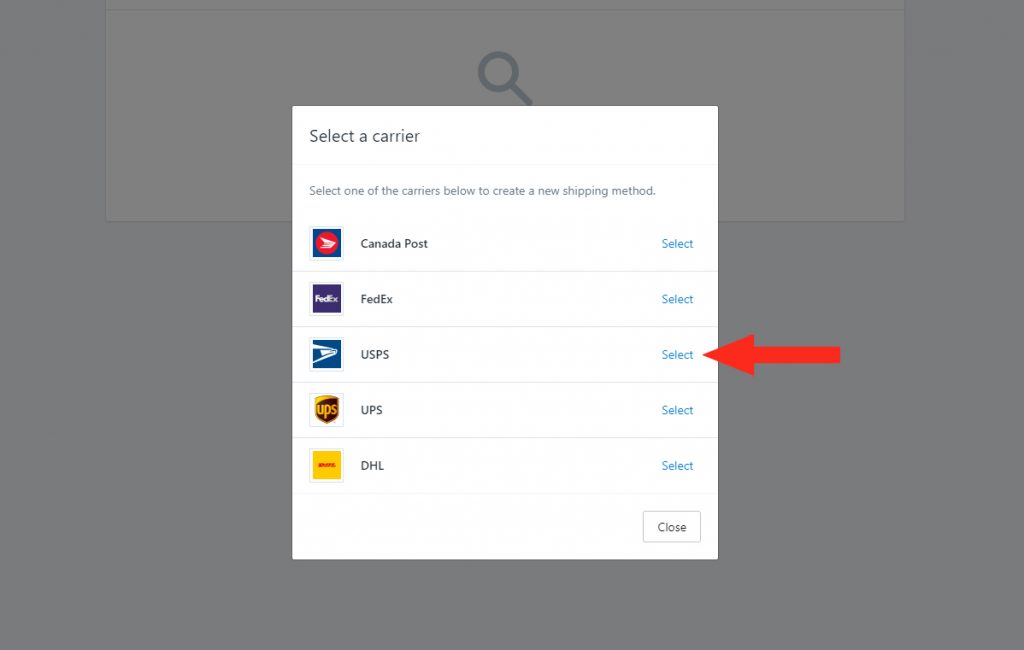
4) Add a Title for your shipping method – e.g. ‘USPS’
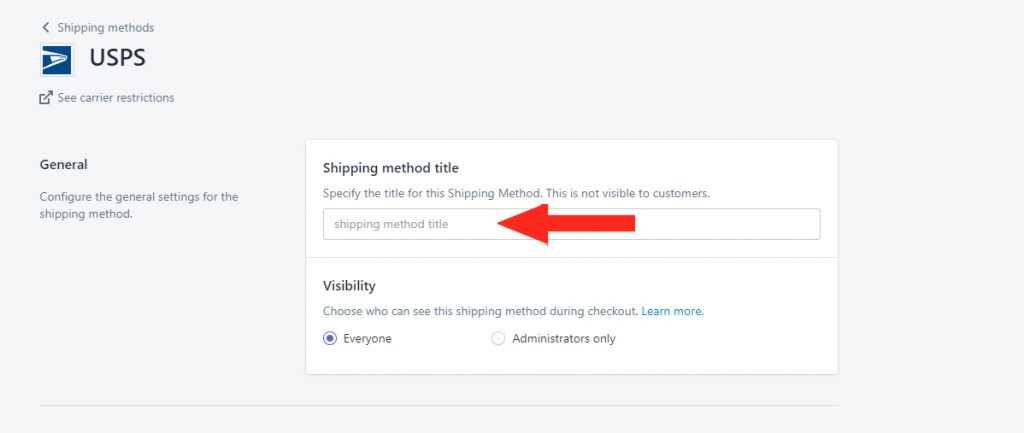
5) Select who has Visibility of live rates calculated by this Shipping Method. You can choose Everyone or just those with Administrator access to your store.
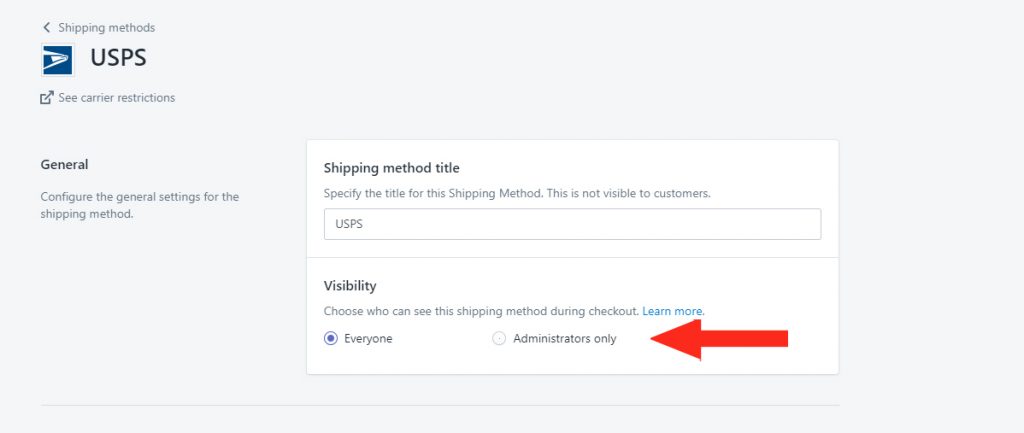
6) Select which Packages you would like to include in the Shipping Method. By selecting multiple packages, Smart Boxing will have more options for choosing the most efficient packaging for an order.
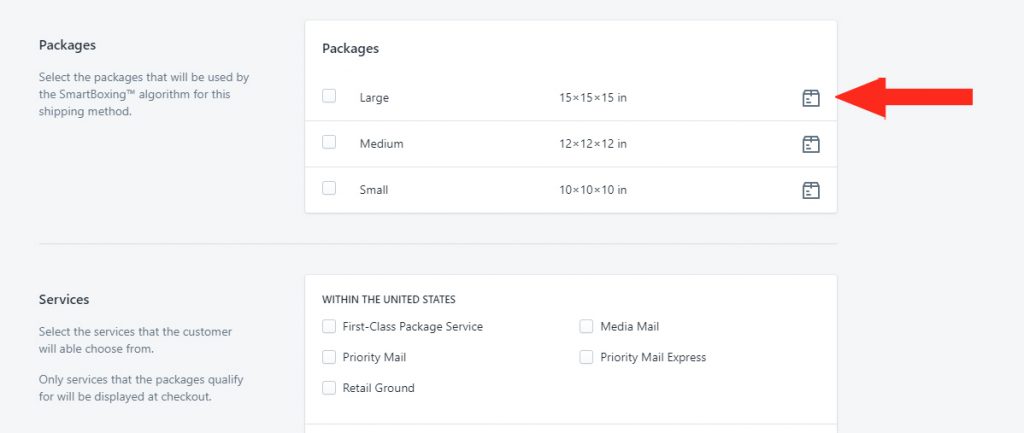
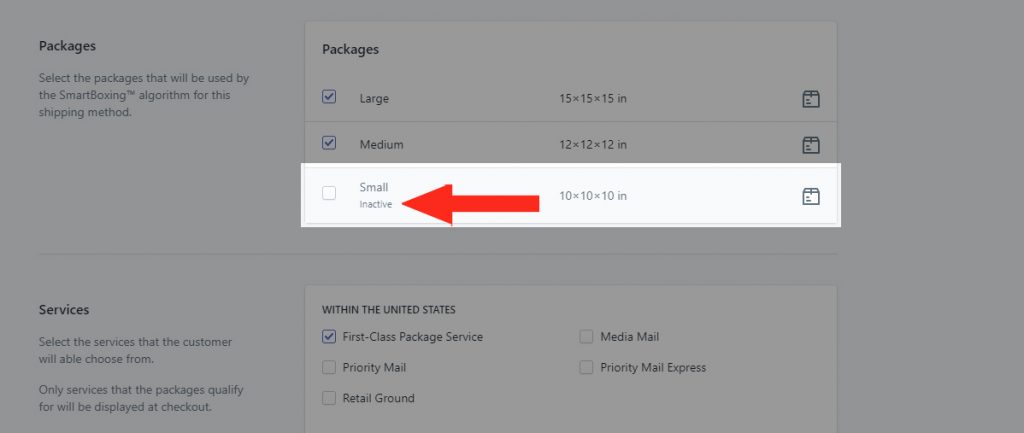
Delivery Services
1) Select the carrier Services that you would like to have offered to customers at checkout – e.g. First-Class Package Service, Retail Ground, etc.
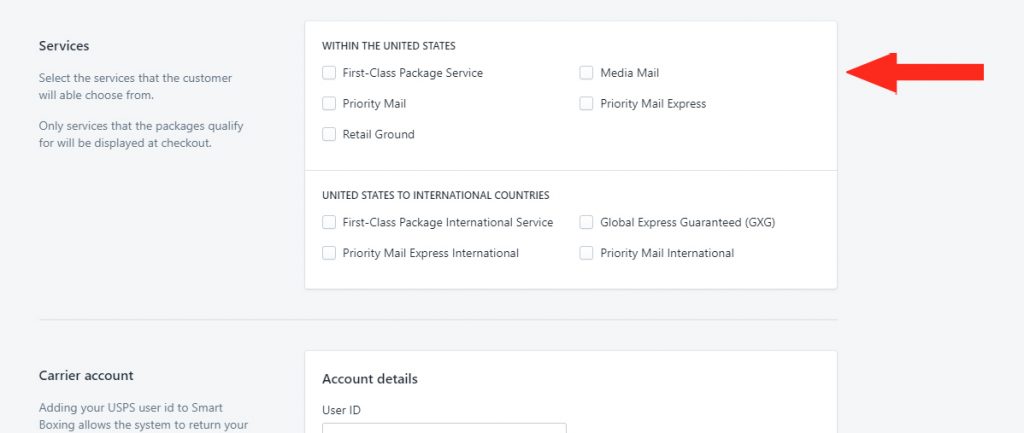
USPS offers these Delivery Services:
Within The United States
- First-Class Package Service – fast shipping for packages up to 15.99 oz; guaranteed 3-day delivery to any US address; includes tracking.
- Media Mail – cost-effective shipping for media and educational materials only, up to 70 lbs.
- Priority Mail – 1-3 business days; flat rates under 70 lbs.
- Priority Mail Express – overnight delivery to most US addresses; flat rates under 70 lbs.
- Retail Ground – economical service for non-time sensitive parcels and oversized shipments.
International
- First-Class Package Service International – cost-effective shipping for items up to 4 lbs and less than $400 in value; some destination restrictions.
- Global Express Guaranteed (GXG) – guaranteed overnight delivery to Canada or 3-day delivery to over 190 countries; partnered with FedEx Express.
- Priority Mail Express International – fast international delivery, with guaranteed 5-day delivery to some destinations.
- Priority Mail International – fast international delivery; includes limited insurance coverage and shipment tracking.
Add Carrier Account Details
If you have an account with USPS, you can link it to Smart Boxing to have your discounted shipping rates displayed at checkout. If you already have your User ID, go to Step #4.
If you do not have a USPS User ID:
1) Go to the USPS Web Tools registration form.
2) Fill out the registration form.
3) After completing the signup process, USPS will email you a user ID.
4) Copy and paste your User ID into Smart Boxing.
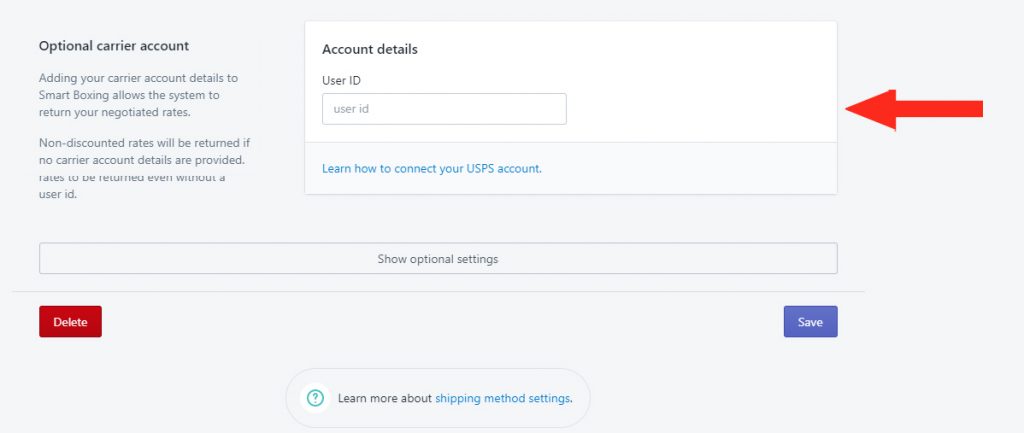
5) Click the Save button.
6) If desired, click Show optional settings to access additional carrier features, or make adjustments to the final shipping costs. To learn more about Optional Settings, go here.
Restrictions
Each carrier has restrictions that may limit your shipping capabilities or prevent you from making certain shipments. Here are some restrictions to be aware of when using USPS.
- Originating address – To use USPS, the shipment origin address must be within the United States, or have a US Military/Embassy ZIP Code.
- Restrictions by country – each country you ship to may have its own trade and import restrictions. Not all USPS delivery services are available to all countries. To learn more about restrictions to specific countries, go here.
- Prohibited items – certain goods, including items considered to be illegal or dangerous, may not be shipped by USPS under any circumstances. To learn more about domestic (US) prohibited items, go here. To learn more about international prohibited items, go here.
- Controlled items – items such as tobacco and vaping products, plants and animals, and dangerous goods may be shipped if they meet certain criteria. Other items such as pharmaceuticals may be shipped by USPS under strict regulations in some areas and prohibited in others. To learn more about controlled items, go here.
- Packaging restrictions – some products can only be shipped if they comply with certain packaging standards. To learn more about USPS packaging requirements, go here. Some items may be ineligible for certain delivery services, such as Media Mail which is intended for media and educational materials only.
- International restrictions – customs requirements may limit what you ship, how you ship it, and how it can be returned to the US. You may also require additional documentation and fees to complete your shipment. To learn more about international restrictions, go here.
- Military/ Diplomatic restrictions – while shipments to APO/FPO/DPO addresses in foreign countries are treated as domestic mail by USPS, shipments to these addresses are still subject to the restrictions of the country in which they reside. To learn more about country restrictions, go here.
- Size & weight restrictions – all packages shipped by USPS within the US must not exceed a length plus girth of 108 inches (9 feet/ 274 cm), or 70 lbs (32 kg). Shipments outside the US are subject to dimension and weight restrictions of the destination country. Certain delivery services may have size limitations; for example, First-Class Package Service is limited to 15.99 oz (0.45 kg).
Troubleshooting
Live rates from USPS may not be appearing at checkout, or they may not be displayed as expected.
You may be able to determine why rates aren’t being displayed correctly by reviewing the rate calculation Activity.
1) Click Activity on the main menu.
2) Select ‘Unsuccessful requests only‘ from the Filter by request status drop-down list. This will display only Activities where rates were not returned.
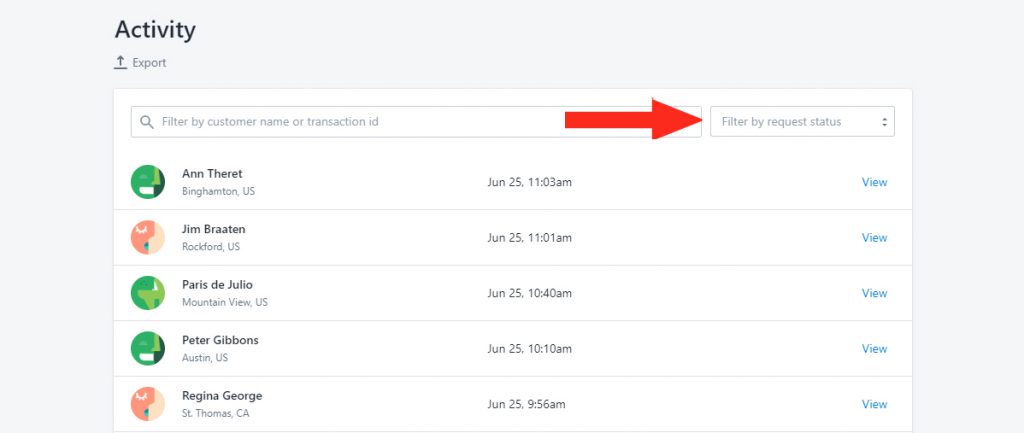
4) Click View beside any ‘unsuccessful’ Activity.
5) In the Details section, click View log beside Warnings and errors, if available.
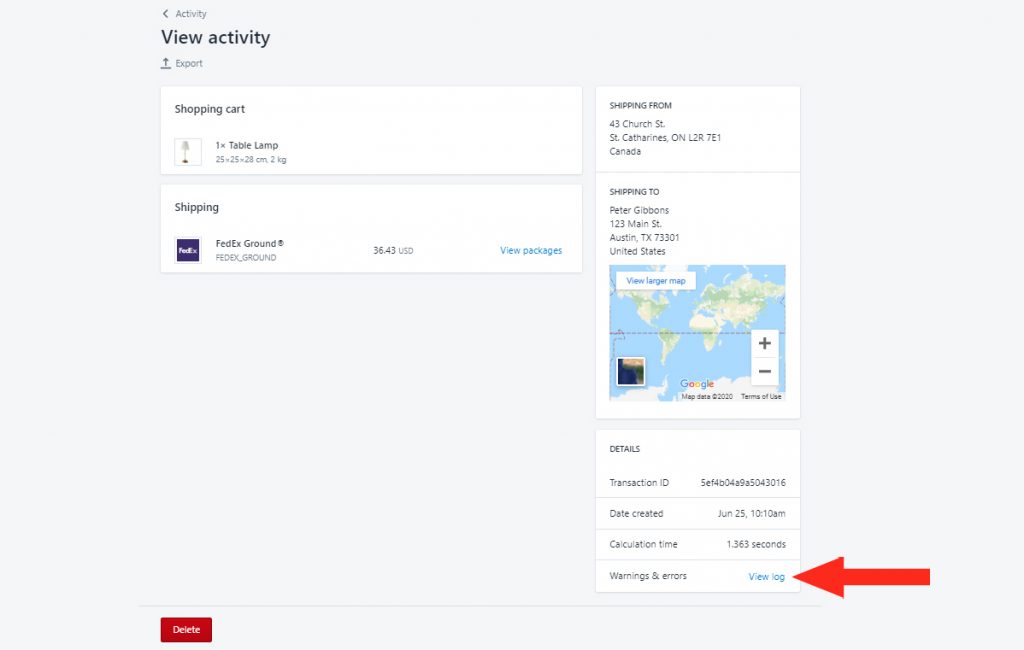
6) Review the warnings for USPS Shipping Services.
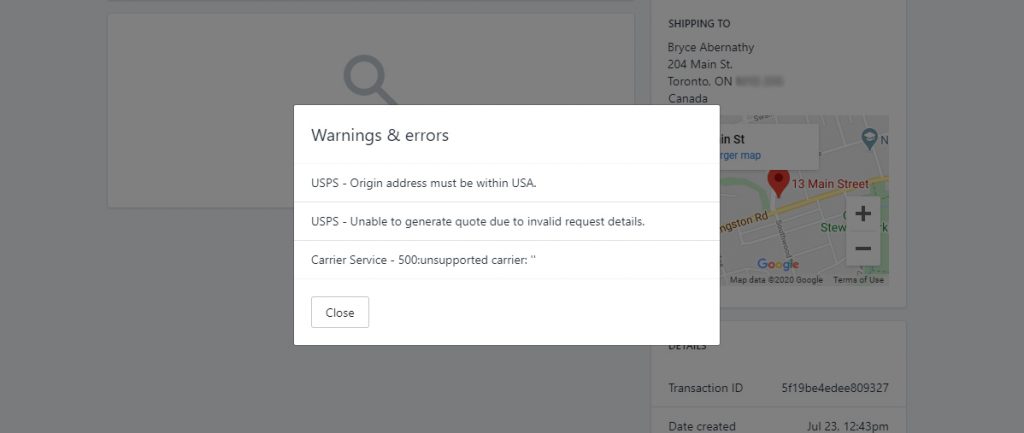
Here are some of the common reasons why some or all of your USPS live rates may not be appearing at checkout.
Setup & Testing Mode
While you are in Setup & Testing mode, live rates will only appear at checkout when the customer name contains ‘Intuitive’. To make your rates available in a live setting, you will need to activate your account and begin your 14-Day FREE Trial.
Visibility Settings
If your USPS rates are not appearing in a live setting, it may be because Visibility is set to Administrators only. This could be General Visibility, or your USPS Shipping Method. To learn how to adjust Visibility settings, go here.
Carrier-Calculated Rates
Shopify’s Carrier-Calculated Rates feature must be enabled on your Shopify account in order to use any third-party shipping rate calculator app, including Smart Boxing. To learn how to enable Carrier Calculated rates, go here.
Account Credentials
Double-check to make sure that you’ve entered the correct User ID, and that there are no spaces or extra/ missing characters.
Packages
Rates may not appear if suitable Package sizes are not available. For example, when the appropriate package size is set to Inactive, the next largest size package will be used. If the larger package exceeds USPS size limitations, a rate will not be generated.
When no Package is available, Smart Boxing will attempt to create a custom package using the dimensions of the product(s) in the cart. Similarly, if the custom package exceeds USPS size limitations, a rate will not be generated.
Check to make sure that Packages in your USPS Shipping Method are suitable for products you’re shipping with USPS and that they do not exceed the size limitations.
Services
Some USPS services may not be available due to restrictions, such as size & weight or customer address. If some USPS Service rates are being generated, but others are not – or, if rates from another Carrier Shipping Method (e.g. FedEx) are being generated, but rates from USPS are not – it is most likely due to service restrictions.
Be sure to check that the selected services are compatible with the shipping address. For example, if the customer address is in Canada and only domestic ‘Within The United States’ services have been selected, rates may not be displayed.
If some rates were returned at checkout, but others were not, check for Warnings & Errors in the Activity Details.
Product Dimensions
Smart Boxing requires all Products to have dimensions assigned to them. Package dimensions are sent to USPS to calculate the dimensional weight of the order. When Product dimensions are missing, the packing process fails, and package information cannot be sent to USPS.
Syncing
When you first begin using Smart Boxing in Setup & Testing mode, be sure to sync your Product catalog with to ensure that all of your products are available in the system. Products that have not been synced with Smart Boxing will not have dimensions. When Product dimensions are missing, the packing process fails, and package information cannot be sent to USPS.
Once you have activated Smart Boxing, products will be synced automatically. Be sure to add dimensions to each new product you add to Smart Boxing.
Multiple Package Blending
Smart Boxing lets you decide how to manage package blending. You can choose either Flexible or Strict.
Flexible blending means an attempt will be made to blend costs based on services. The lowest cost for each package will be blended together if packages do not have matching services.
Strict blending means costs will be blended only if all packages have matching services. No costs will be returned if packages do not have matching services.
Cost Adjustments
If rates are returning but appear to be either too high or too low, cost adjustments may have been applied to the Shipping Method in the Optional Settings section. Check the Cost adjustment section of your USPS Shipping Method’s Optional Settings.
Contact Us
If USPS rates are not being displayed as expected and you are unable to resolve the issue, please contact us. We’re here to help!